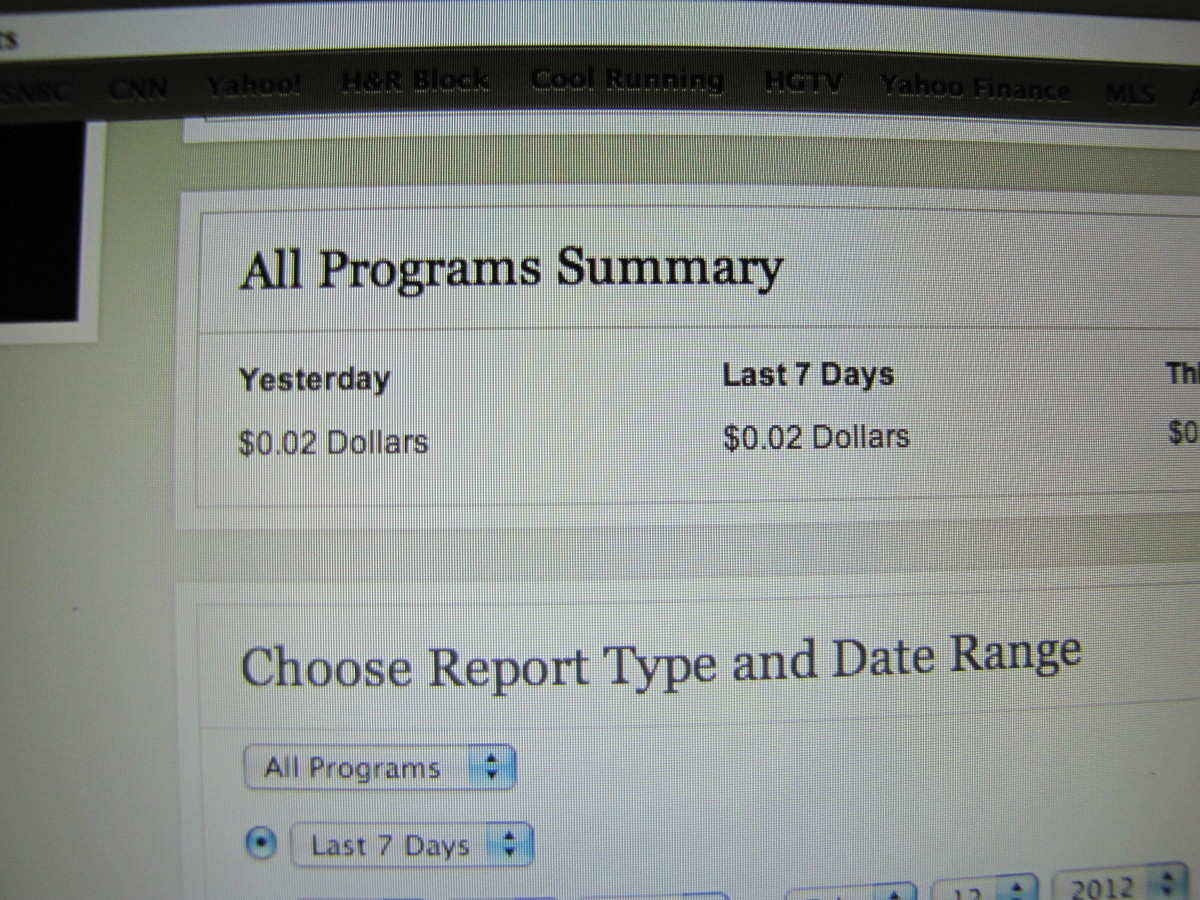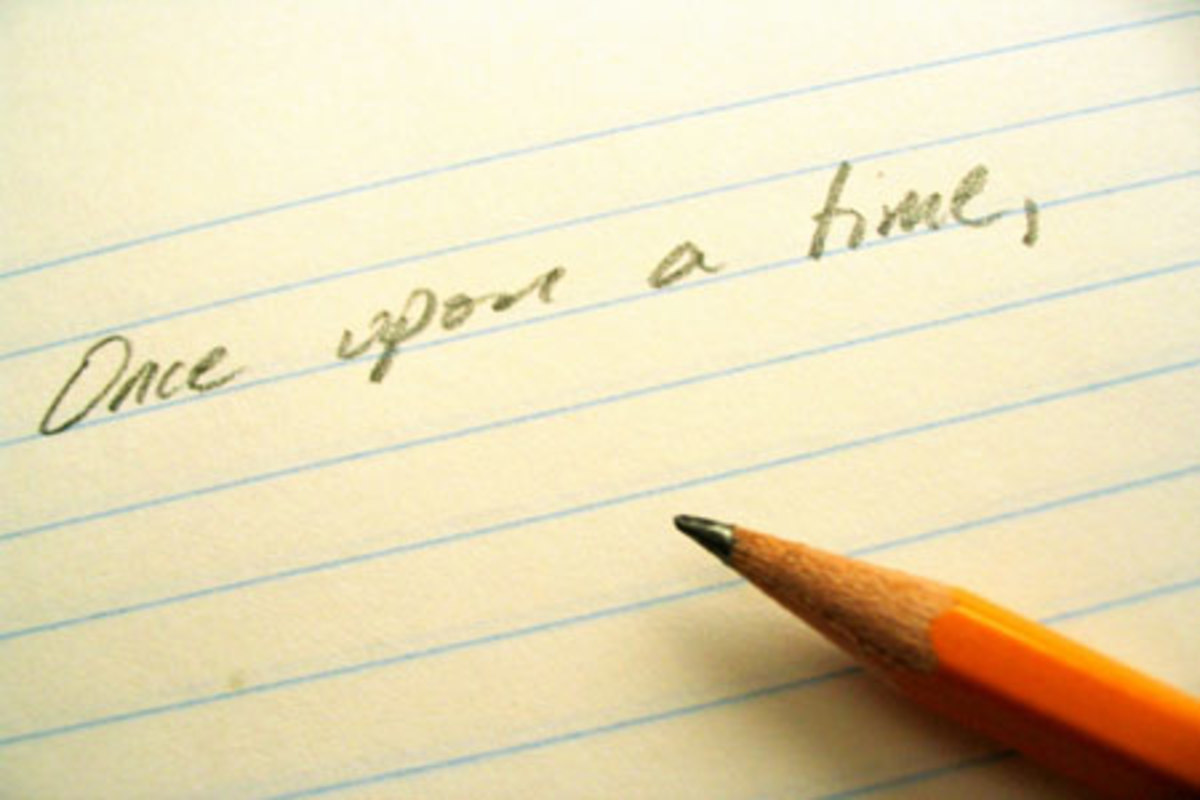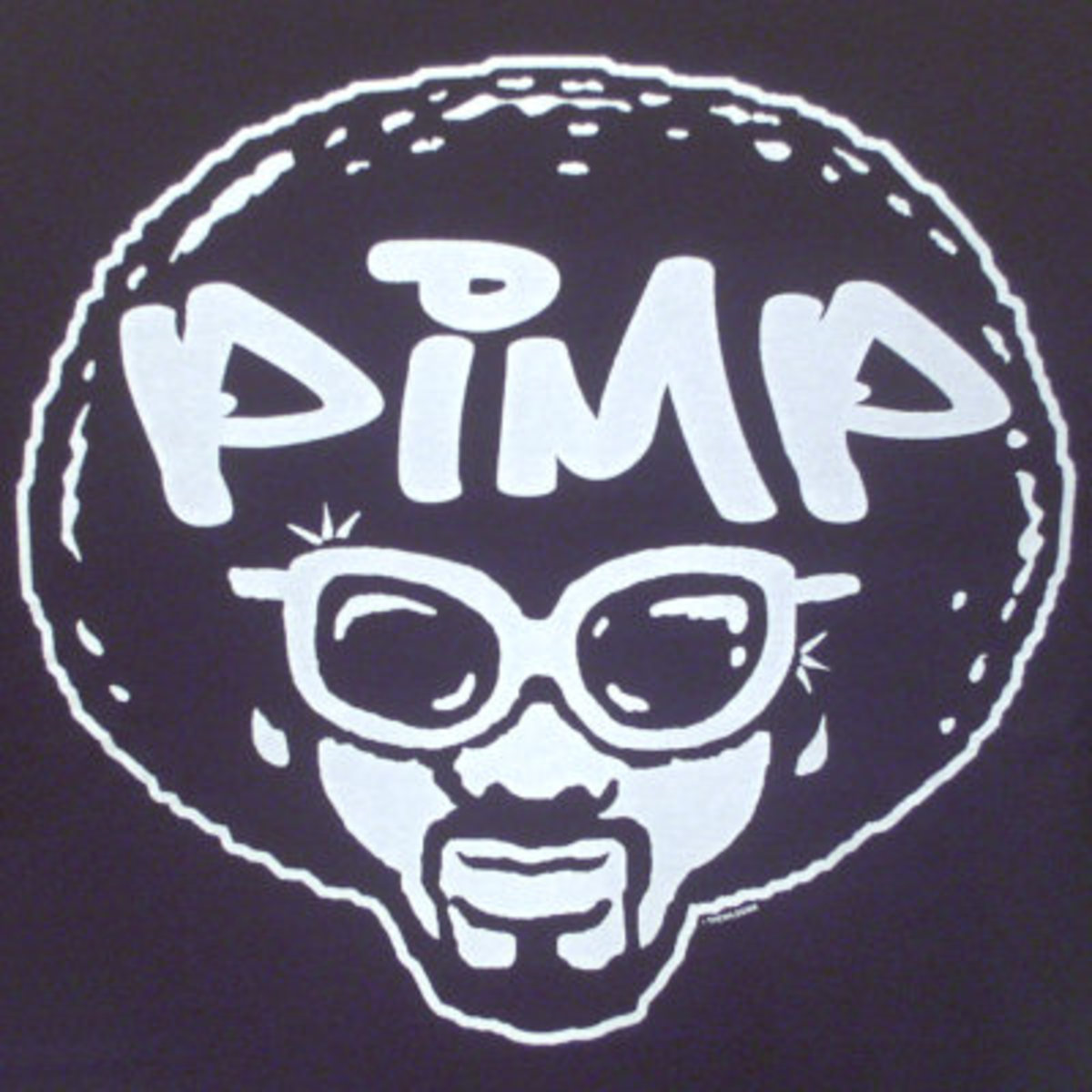Top 20 Tips to Increasing Hub Traffic
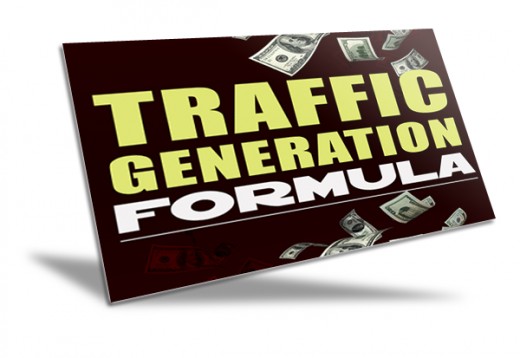
1). Content is Key
Content is key when it comes to increasing traffic to your hub. We have all read the articles that says to write something controversial but that,s old news. People look to the internet these days in order to learn something they did not know. So, what is your passion?
Do you have a topic that you are passionate about or possibly a hobby? What do you love to do? When a reader sees that you are confident about what your writing, they want to read more so stick with what you know.
What about something that you have always wanted to learn? This is very important when you are writing your Hub. Research is important. No, let me rephrase that careful research is important and if it is something that you have an interest in learning, it will show in your writing and your reader will be interested as well.
Write more. If you want to increase site traffic, you want to write more Hubs. People are not going to check in on your Hubs just to read the same old Hubs. If you do not write a decent amount of good quality content, people are not going to visit your site and new readers are not going to come back. So, keep writing great Hubs!
2). Have a good design and layout for your Hub
People who look to the internet in order to learn some piece of information usually are in a hurry. Either they are at work and they are not supposed to be on the computer or they are simply pushed for time. Therefore, it is important to make sure your Hub is easily read. Deliver the content you promised in your title and do it neatly using number bullets and bullets. Using these helps the person who "skims" your content to get to what they want to know.
3). Comment on other people's Hubs
Hop some Hubs and comment, comment, comment. The same is true if it is your own personal blog. Comment on other blogs or Hubs and people are going to comment on yours. I like to sit aside one day out of the week for commenting. This is the day I become a social butterfly. The more comments you leave, the more you are noticed and the more traffic you get.
4). Write list posts
List posts are posts that say, "Top 10," or "Top 25 Useful Website Tools." List posts are usually linked to alot more and get more traffic than normal Hubs.
5). Link to your other Hubs
Be sure to link to your own Hubs. When I am writing my Hubs, I always link to at least three of my own Hubs. This not only helps your rankings but increases your traffic as well. When you link to your own Hubs, readers are most likely to read a few of your other Hubs before they leave.
6). Reread, edit, and go over your Hubs
Your Hub can be the best idea anyone ever had but if it is of poor quality, who would want to link to it?
7). You are what you write.
I have an online blog. I publish articles via Triond. I write for Hub Pages. I treat each of them as a business and I care about what I write. I care about my readers. You are what you write and how you show thanks to your readers. The rest will follow.

8). Use Social Bookmarking
Digg your articles or encourage others to do so. Also, use Social Bookmarking Plugins such as Antisocial which makes it easier for others to submit your Hubs or articles to places such as Digg, Stumble Upon, and Sphinn, to name a few, because it has all of them in one place.
9). Write about special days.
When a holiday rolls around write about it, these often get more traffic than just regular content.
10). Take off the ads.
Take your ads completely off or just have a select few. When you have no way of making money on your website, you seem more devoted.
11). Use Facebook, Twitter and Myspace
Facebook, Twitter and Myspace bring a lot of traffic especially if you build your following and have a lot of friends. When you post a Hub be sure to utilize these three resources, they bring you lots of traffic.
12). Learn some basic SEO
Learn all you can about Page Ranking and keyword optimization. Research, Research, Research and utilize what you learn. You will be surprised at the results.
13). On high traffic days write more quality posts
Let's just say you have written a Hub or article that landed you at the top of Digg or Stumble Upon. The next few days you should roll out more great quality posts so that your readers will have more interesting content to read. What more reason to keep coming back for more?
14). Share a secret
Whether it be a secret about your success or a huge secret about your life. People can't seem to resist.
15). Write about a celebrity
Write about someone in the entertainment business with titles such as "What I learned about blogging from Brittany Spears" or "7 Twitter Tips from Miley Cyrus" and watch what it does to your stats.
16). Keep improving your blog.
People keep returning to read blogs that appear as if they are constantly being tweaked or worked on. Set aside a time of day to tweak your blog and also try to write daily content.
17). Write a review
Write a really good review of a product or brand and it will get a lot of attention from people who would like to purchase it.
18). Use images in your Hubs.
Use images in your Hubs. However, do not use too many. Also, be sure too tag your images when possible(this is something I need to work on myself).
19). Write catchy post titles with keywords
Catchy titles receive more traffic than those with bland, unoriginal titles. Add some keywords to your catchy titles! You will get ranked better in the search engines. Also, when people link to your post with its keywords, you’ll get ranked even better, with even more traffic from Google, Yahoo, etc.
20). Be yourself
The internet is a great place to be anonymous but how will anyone feel a connection to you that way? Be yourself, don't pretend to be someone your not and people will love you for that, I promise.